(How to upload) Pictures ?
Posted: Sat Dec 03, 2005 4:56 pm
Is there a simple guide somewhere to putting up pictures both in the 'signature' and in posts ?
Promoting the Preservation and Use of the Postwar Morris Minor
https://board.mmoc.org.uk/
Code: Select all
[img]http://www.google.co.uk/intl/en_uk/images/logo.gif[/img]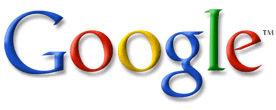
Code: Select all
section to stop it displaying for the purposes of the explanation).
Ok, so now we can display pictures that are on the internet, but how do we know what their addresses are? Well, you hover your mouse over the image and press the right button. Go down and click on properties on the menu that pops up and the address is then given. To copy the address onto here you either remember it, write it down or highlight it with the mouse and cut and paste it onto here. If you can't cut and paste then I suggest you go to a computer evening class and learn the basics before trying to do more complicated things.
Ok, so we know how to get an address and make pictures that are already on the internet appear on here but what about OUR pictures?
Well, the answer to that is that you have to get them ON the internet so that they have an address that the world can access.
Usually your internet service provider (NTL, BT, AOL, Telewest, etc, etc) gives you some internet webspace for you to use. You need to find out from your internet provider how to use this. If you don't fancy all that then have a search for free image hosting on the internet. When you have found some and registered, you can upload your pictures to them! THEN they will have an address and you can post them on here as described above. If you don't fancy THAT then you can e-mail them to one of us regulars and we will host them for you. Just send us the pictures and we'll send back an address for you. This is not a 'club service' it's just something that we'll do just to help out on a personal basis.
If you want a certain picture to appear in your signature (at the bottom of all your posts) then click on 'profile' at the top of the page and there is a box for your signature. Click in this box and insert any message you wish and then if you want the picture adding, get the address of the picture complete with the [img]and[/img] parts and enter it in the box. Then click SUBMIT at the bottom of the page and it should be done!
Any specific questions, please feel free to ask!