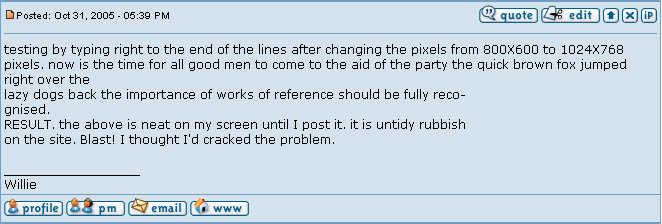Page 1 of 2
blank lines
Posted: Thu Oct 13, 2005 6:40 pm
by Willie
I keep finding that my posts appear with completely blank lines
inserted which were not there when I composed the item???
Posted: Thu Oct 13, 2005 10:03 pm
by Cam
Maybe it's something to do with your carrage returns as I notice that all your posts are on the narrow side. Do you press return at the end of each line? If so, then that might have something to do with it. Maybe the 'new' system is more sensitive to this? Just an idea...
lines
Posted: Fri Oct 14, 2005 10:47 am
by Willie
CAM...yes I do 'carriage return' at each line end as usual. If I just type
away until it returns automatically then when the post appears on the
board it is very scrappy and not at all what I composed!
scrappy
Posted: Fri Oct 14, 2005 10:49 am
by Willie
CAM... the above is a perfect example of what happens when I
let it return automatically instead of doing an earlier CR. I am
sure you will know the answer.
Posted: Fri Oct 14, 2005 11:38 am
by bigginger
...but 'the above' seems exactly the same as what follows, width and all.
Posted: Fri Oct 14, 2005 7:57 pm
by Cam
Yes, they appear identical to me too!

Not sure what to suggest as I can't see the problem from here. Have you recently upgraded your computer in any way?
blanks
Posted: Fri Oct 14, 2005 10:19 pm
by Willie
How strange... the post I complained about has shortened each of my
lines and inserted the last word on to the following line and then done
a carriage return so the result on my monitor is a very scrappy post.
If you gents do not see that then it must be my problem. Yes I
have just had to completely reload Win XP home as I suffered a crash.
( I have just observed this post on the forum and it is doing the
same thing and looks dreadful) Help
I have just checked my profile...what is 'BBcode' should I have it
enabled?
OK, HAVE DISCOVERED BBCODE IN FAQs,not that it meant a lot
to me.
Posted: Fri Oct 14, 2005 11:00 pm
by Cam
Yes, you should have BBcode enabled. All BBcode is is a set of instructions telling the display program how to display text (colours, sizes etc) and inserting images and quoting text.
Not wanting to pass the buck, but I bet it's at your end and not ours as we can see everything normally.
Posted: Sat Oct 15, 2005 9:08 am
by andrewsxt
How strange... the post I complained about has shortened each of my
lines and inserted the last word on to the following line
That is how all your posts appear to me Willie.
shortened
Posted: Sat Oct 15, 2005 9:48 am
by Willie
OH, it gets worse, looks like Andrew and I are the only ones with
the problem......where are all the PC wizards. Does the fact that
sometimes peoples posts are so wide on my machine that I cannot
read them without moving them to the left indicate a further problem?
Posted: Sat Oct 15, 2005 11:09 am
by wibble_puppy
Hi willie, how annoying for you

your posts look fine to me except for all the lines being quite short - but it's not displaying the last word of each line on a new one and then doing another CR etc as it looks on your display
sometimes threads get very wide when people post enormously large photos - it's an annoying thing which I'd image is quite difficult to solve and can only be dealt with by each poster making sure their photo isn't too large
do all the threads which seem too wide to you have photos in?
juliet xxxx
too wide
Posted: Sun Oct 16, 2005 4:48 pm
by Willie
JULIET.... interesting, when I check back it seems that if the first
post in any new topic comes out too wide then every following post
in that thread is also too wide regardless of having a picture in it
or not. Since no one seems toknow the answer re the shortened lines
then I will just have to continue to put in a C/R before the end of each
line.
Posted: Sun Oct 16, 2005 7:30 pm
by wibble_puppy
hmmmmmmmm..... the plot thickens

at least your posts are legible - as well as sensible - willie

juliet xxxxxx
changed pixels
Posted: Mon Oct 31, 2005 5:39 pm
by Willie
testing by typing right to the end of the lines after changing the pixels from 800X600 to 1024X768 pixels. now is the time for all good men to come to the aid of the party the quick brown fox jumped right over the
lazy dogs back the importance of works of reference should be fully reco-
gnised.
RESULT. the above is neat on my screen until I post it. it is untidy rubbish
on the site. Blast! I thought I'd cracked the problem.
Posted: Mon Oct 31, 2005 6:35 pm
by bigginger
This is what I see - at 75% off real size, BTW, but may be too big for smaller monitors.

Posted: Mon Oct 31, 2005 11:54 pm
by Cam
This is what I see (at full size):
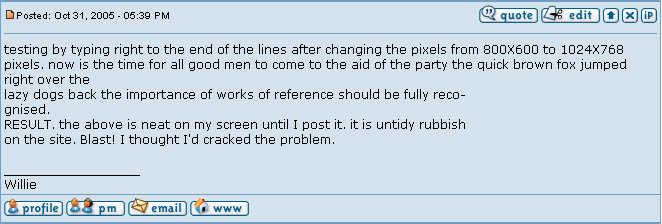
Posted: Tue Nov 01, 2005 12:05 am
by bigginger
Very odd. I'd be thinking of chucking away my browser 'preferences' file, but I only speak Mac, and can't remember if PCs have them

Posted: Tue Nov 01, 2005 12:31 am
by TerryG
For internet exploder your viewing preferences are stored in various registry keys (Bit of a pig to change) If you want a fresh start with your PC the easy solution is to use a different browser (firefox and opera are both superb) IE is soooooo insecure until MS release IE7 it is not realy a good program to use.
Posted: Tue Nov 01, 2005 12:46 am
by bigginger
How very unhelpful of them. Still, sounds like a pretty usual kind of thing for a PC...

long lines
Posted: Tue Nov 01, 2005 10:43 am
by Willie
Ok Thanks, I have heard good reports of Firefox before so will have
a dabble. If you never hear from me again it's your fault!!.