pictures
Forum rules
By using this site, you agree to our rules. Please see: Terms of Use
By using this site, you agree to our rules. Please see: Terms of Use
-
lowride stepside
- Minor Fan
- Posts: 343
- Joined: Wed May 23, 2012 9:11 pm
- Location: Essex
- MMOC Member: No
-
lowride stepside
- Minor Fan
- Posts: 343
- Joined: Wed May 23, 2012 9:11 pm
- Location: Essex
- MMOC Member: No
-
lambrettalad
- Minor Legend
- Posts: 2865
- Joined: Mon May 09, 2011 3:15 pm
- Location: Birmingham THE Second City & home of Aston Villa
- MMOC Member: No
Re: pictures
I resize mine to 600 x 600 pixels that seems to work 99% of the time
Cheers Alex
all thoughts are given in good faith but..." You pays your money and takes your choice"
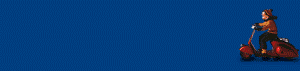
[/color]
all thoughts are given in good faith but..." You pays your money and takes your choice"
[/color]
-
lowride stepside
- Minor Fan
- Posts: 343
- Joined: Wed May 23, 2012 9:11 pm
- Location: Essex
- MMOC Member: No
Re: pictures
so how do i resize em ? You might of guessed that compooters ain't my fing . Not enough nuts, bolts, cement or wood in them.lambrettalad wrote:I resize mine to 600 x 600 pixels that seems to work 99% of the time
Full of little fings that bite apparently.
speed not tweed
-
MarkyB
- Minor Maniac
- Posts: 7845
- Joined: Thu Jan 25, 2007 3:18 pm
- Location: South East London
- MMOC Member: No
Re: pictures
I use Irfanview, download from one of these:
http://www.irfanview.com/main_download_engl.htm
open the picture with it, choose image -> resize/resample pick a size then do file -> save as and put it somewhere.
I think 800x600 will be fine, try it and see.
http://www.irfanview.com/main_download_engl.htm
open the picture with it, choose image -> resize/resample pick a size then do file -> save as and put it somewhere.
I think 800x600 will be fine, try it and see.
"Once you break something you will see how it was put together"
-
lowride stepside
- Minor Fan
- Posts: 343
- Joined: Wed May 23, 2012 9:11 pm
- Location: Essex
- MMOC Member: No
-
chesney
- Minor Legend
- Posts: 1140
- Joined: Thu Jan 19, 2012 4:55 pm
- Location: Le Tronquay, nr Bayeux, en France - Pop in for a cuppa!
- MMOC Member: No
Re: pictures
If you are having real trouble, use an image hosting site such as Photobucket to post images, like this

Ford Anglia 105E by chesney73, on Flickr

Ford Anglia 105E by chesney73, on Flickr
Re: pictures
That's not a Morris Minor ! What's it doing on this forum?????  I've reported it to the Mods.......
I've reported it to the Mods....... 


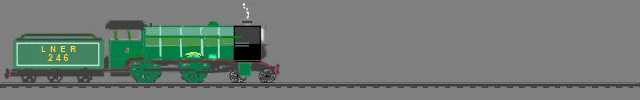
-
chesney
- Minor Legend
- Posts: 1140
- Joined: Thu Jan 19, 2012 4:55 pm
- Location: Le Tronquay, nr Bayeux, en France - Pop in for a cuppa!
- MMOC Member: No
Re: pictures
Photobuckets all changed now, I haven't worked out how to use it!!
No Minors at Croft Racetrack unfortunately.. And that's all my flickr account has in it! Next time..
No Minors at Croft Racetrack unfortunately.. And that's all my flickr account has in it! Next time..
-
ian.mcdougall
- Minor Legend
- Posts: 3287
- Joined: Tue May 20, 2008 9:24 pm
- Location: Co.Mayo Ireland
- MMOC Member: Yes
Re: pictures
Also in the future for photos to post on here set your camera to the lowest resolution setting
-
Trickydicky
- Minor Legend
- Posts: 1565
- Joined: Fri Aug 05, 2011 9:53 pm
- Location: Leeds, West Yorkshire
- MMOC Member: No
Re: pictures
I agree with Marky, I too use Irfanview and find it easy to use, here are some instructions I have put together.
Download and install Irfanview with the plugins too.
Start Irfanview
Select "File" and open the picture from the location you want to resize.
Select "Save for Web" ( Click Yes to resize the image)
Resize it to 600 width and 400 height. Set the resampling filter to Lanczos3.
A screen will pop up showing both images. on the right select "save as"
Save the image in the location of your choice, naming the resized image what you want to call it.
Select "close" and thats it job done!!
The image will now be small enough to upload to the message board with no problems.
The image below I resized originally was 2.17mb, after resizing it was 32k. As you can see even resized the image is still good quality.
[frame] [/frame]
[/frame]
Download and install Irfanview with the plugins too.
Start Irfanview
Select "File" and open the picture from the location you want to resize.
Select "Save for Web" ( Click Yes to resize the image)
Resize it to 600 width and 400 height. Set the resampling filter to Lanczos3.
A screen will pop up showing both images. on the right select "save as"
Save the image in the location of your choice, naming the resized image what you want to call it.
Select "close" and thats it job done!!
The image will now be small enough to upload to the message board with no problems.
The image below I resized originally was 2.17mb, after resizing it was 32k. As you can see even resized the image is still good quality.
[frame]
Richard
Opinions are like people,everyone can be different.
Opinions are like people,everyone can be different.
-
chrisryder
- Minor Legend
- Posts: 2217
- Joined: Mon Nov 15, 2010 11:44 pm
- Location: West Midlands UK
- MMOC Member: No
Re: pictures
You can use Microsoft Paint to crudely resize images.
With a file on your computer, don't open it, but right click on the icon and select 'open with' and then 'paint'.
Then at the top of the paint window, select 'Image' and scroll down to Resize/Skew. You can input a percentage by how much to shrink it. You can adjust width and height individually, so make sure you change both by the same amount so as not to distort the image.
The amount you need to shrink by depends on how big the original is.
With a file on your computer, don't open it, but right click on the icon and select 'open with' and then 'paint'.
Then at the top of the paint window, select 'Image' and scroll down to Resize/Skew. You can input a percentage by how much to shrink it. You can adjust width and height individually, so make sure you change both by the same amount so as not to distort the image.
The amount you need to shrink by depends on how big the original is.
-
lowride stepside
- Minor Fan
- Posts: 343
- Joined: Wed May 23, 2012 9:11 pm
- Location: Essex
- MMOC Member: No
-
MarkyB
- Minor Maniac
- Posts: 7845
- Joined: Thu Jan 25, 2007 3:18 pm
- Location: South East London
- MMOC Member: No
Re: pictures
Did the bird tell you to DIY?Thechnophobia realy starting to kick in now .
"Once you break something you will see how it was put together"
-
lowride stepside
- Minor Fan
- Posts: 343
- Joined: Wed May 23, 2012 9:11 pm
- Location: Essex
- MMOC Member: No
Re: pictures
Really don't think it's gonna happen. I don't work in an office , thanks for all your help, but i can't even find the website that i think i might of downloaded ,
speed not tweed
-
MarkyB
- Minor Maniac
- Posts: 7845
- Joined: Thu Jan 25, 2007 3:18 pm
- Location: South East London
- MMOC Member: No
Re: pictures
Here you go, this should start the download;
http://www.tucows.com/thankyou.html?swid=194967
This will do the plugins but I don't think you need them for this simple task;
http://www.tucows.com/thankyou.html?swid=415586
Hope this helps.
Read the things you are asked when it installs and reject anything that will install a toolbar or reset your home page.
Good advice for many software downloads these days.
http://www.tucows.com/thankyou.html?swid=194967
This will do the plugins but I don't think you need them for this simple task;
http://www.tucows.com/thankyou.html?swid=415586
Hope this helps.
Read the things you are asked when it installs and reject anything that will install a toolbar or reset your home page.
Good advice for many software downloads these days.
"Once you break something you will see how it was put together"



