e Reader
Forum rules
By using this site, you agree to our rules. Please see: Terms of Use
By using this site, you agree to our rules. Please see: Terms of Use
Re: e Reader
I have a kindle, it's great for what it is and you can't knock the 'marketplace', plenty of books that can be downloaded (some free, others you have to pay for). It does actually look like paper, as if it were a printed sticky label that has been stuck onto the device.
I've had mine about 12 months now. I found it handy when going to and from uni, you can put PDF documents on them and I tend to use mine for reading research papers that can be downloaded in that format rather than having to sit in-front of the computer to read them (who needs to print that manual? ). When it comes to reading a novel or the like though I always seem to go back to an actual book.
). When it comes to reading a novel or the like though I always seem to go back to an actual book.
I've had mine about 12 months now. I found it handy when going to and from uni, you can put PDF documents on them and I tend to use mine for reading research papers that can be downloaded in that format rather than having to sit in-front of the computer to read them (who needs to print that manual?
Re: e Reader
Thanks Matt! That's great information. So - how do you download books - and where can I see what books are available to download? And how do you put the Pdf documents on?? If you prefer - PM me - or royallingham at hotmail.com 


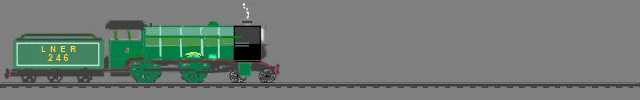
-
fussyoldfart
- Minor Fan
- Posts: 231
- Joined: Fri May 02, 2008 10:39 pm
- Location: Welland, (Niagara Region) Ontario, Canada
- MMOC Member: No
Re: e Reader
Here's another vote for the Kindle, Roy. I bought one for my wife about a year ago and it leads you immediately to the source of reading material (Amazon, of course). Many other sources are also available, however, my wife has figured out how to load knitting patterns onto it. The latest one is also in colour.
Fussyoldfart in Welland Ontario. 

Re: e Reader
If you get a kindle you can pay to download the books via the amazon shop (http://www.amazon.co.uk/Kindle-eBooks/b ... =341689031). As with everything their are 'alternative' ways of getting the books  (I think some people even sell discs full of the books for a few pounds on ebay).
(I think some people even sell discs full of the books for a few pounds on ebay).
In regards to the kindle, once you have downloaded a book or PDF file you simply connect your kindle to your PC with the USB cable and copy the book/PDF to the folder on the device called 'documents'. It will then appear on the list of items to choose from when you start the reader up.
You can also (if you wish) buy books on the actual Kindle, you have to connect it to your amazon account to do this though. Depending on the model that you buy you may have to be connected to your WiFi at home to do this (the more expensive models come with a subscription to what I'd call 'anytime, anywhere internet').
If you so wish you can also connect the kindle to your facebook and browse the internet (again depending on what model depends where and when you can do this) though this isn't great as pages are in black and white and take an age to load.
Must add that the battery life on them is great. The only time they use power is to change the E-Ink on the page. I charged mine up roughly 2 months ago, admittedly I haven't had much time to use it in that time but I just switched it on and it is showing over half a battery of power.
In regards to the kindle, once you have downloaded a book or PDF file you simply connect your kindle to your PC with the USB cable and copy the book/PDF to the folder on the device called 'documents'. It will then appear on the list of items to choose from when you start the reader up.
You can also (if you wish) buy books on the actual Kindle, you have to connect it to your amazon account to do this though. Depending on the model that you buy you may have to be connected to your WiFi at home to do this (the more expensive models come with a subscription to what I'd call 'anytime, anywhere internet').
If you so wish you can also connect the kindle to your facebook and browse the internet (again depending on what model depends where and when you can do this) though this isn't great as pages are in black and white and take an age to load.
Must add that the battery life on them is great. The only time they use power is to change the E-Ink on the page. I charged mine up roughly 2 months ago, admittedly I haven't had much time to use it in that time but I just switched it on and it is showing over half a battery of power.
-
GPO_Van
- Minor Fan
- Posts: 179
- Joined: Tue Sep 28, 2010 10:58 pm
- Location: Wirral NorthWest, CH60
- MMOC Member: No
Re: e Reader
Hi Roy
Just had my Kindle for a week (had borrowed my nephews first for a month to see if I could get on with it) I think they are great.
They have a menu and in that menu is a drop down box like windows, you select “shop in Kindle store” If you have already bought of Amazon and have kept the account you just select a book and they take the money directly from the selected account (it is safe as it is password protected).
This works directly if you have the model with 3G if not you have a cord that fits in a usb port on the PC
Try this link
http://www.amazon.co.uk/s/ref=nb_sb_ss_ ... efix=books
Reg
PS I have the Morris workshop manual loaded on it
Just had my Kindle for a week (had borrowed my nephews first for a month to see if I could get on with it) I think they are great.
They have a menu and in that menu is a drop down box like windows, you select “shop in Kindle store” If you have already bought of Amazon and have kept the account you just select a book and they take the money directly from the selected account (it is safe as it is password protected).
This works directly if you have the model with 3G if not you have a cord that fits in a usb port on the PC
Try this link
http://www.amazon.co.uk/s/ref=nb_sb_ss_ ... efix=books
Reg
PS I have the Morris workshop manual loaded on it
Re: e Reader
Thanks both - very helpful as ever! I doubt my wife will find the Workshop Manual helpful......but knitting patterns would soon fill it up I'm sure... I guess I had better start looking for the 'best buy'....... 


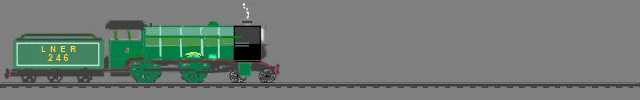
-
lambrettalad
- Minor Legend
- Posts: 2865
- Joined: Mon May 09, 2011 3:15 pm
- Location: Birmingham THE Second City & home of Aston Villa
- MMOC Member: No
Re: e Reader
Hi
An alternative might be to buy a small tablet computer,which will run Kindle and other providers.Plus you can email and browse the net which is, ideal when out and about or traveling on those so called cheap airlines, as they weigh a lot less than a full size apple or pc.
You can get a decent up to date one, on the net for about £130 ,which will play bbc iplayer and flash for utube etc and have the same text features as the kindle
Hope this helps
An alternative might be to buy a small tablet computer,which will run Kindle and other providers.Plus you can email and browse the net which is, ideal when out and about or traveling on those so called cheap airlines, as they weigh a lot less than a full size apple or pc.
You can get a decent up to date one, on the net for about £130 ,which will play bbc iplayer and flash for utube etc and have the same text features as the kindle
Hope this helps
Cheers Alex
all thoughts are given in good faith but..." You pays your money and takes your choice"
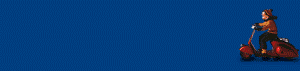
[/color]
all thoughts are given in good faith but..." You pays your money and takes your choice"
[/color]
Re: e Reader
Again thanks, and encouraged by the +ve comments I have just ordered a Kindle from Tesco for £79 - best deal I could find. Should save me a load of tedious Christmas shopping......
Last edited by bmcecosse on Sun Nov 20, 2011 5:07 pm, edited 1 time in total.


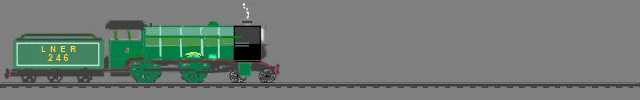
Re: e Reader
Sounds like a really good price to mebmcecosse wrote:Again thanks - but have just ordered a kindle from Tesco for £79 - best deal I could find. Should save me a load of tedious Christmas shopping......
-
GPO_Van
- Minor Fan
- Posts: 179
- Joined: Tue Sep 28, 2010 10:58 pm
- Location: Wirral NorthWest, CH60
- MMOC Member: No
Re: e Reader
Hi Roy
Any free knitting patterns

Reg
Any free knitting patterns
Reg