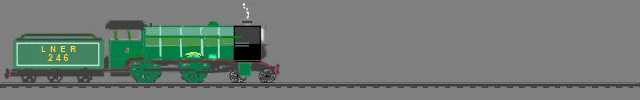Keyboard problem
Forum rules
By using this site, you agree to our rules. Please see: Terms of Use
By using this site, you agree to our rules. Please see: Terms of Use
Keyboard problem
My dear wife's laptop has just been 'fixed' after a nasty virus attack. It's working well - BUT - the @ command is now found where one would expect to find the " symbol - and vice versa. A few other keyboard oddities too - still to figure them all out...... Now - while this is workable - it's not particularly handy.... Can anyone tell me how to sort this out - please!!


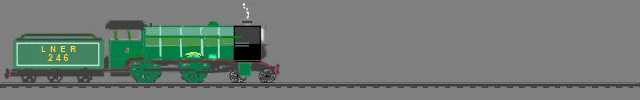
-
beero
- Minor Legend
- Posts: 1207
- Joined: Sun Jun 20, 2010 10:43 pm
- Location: Chichester
- MMOC Member: No
Re: Keyboard problem
Got a distant memory of this happening to me a few years ago with a work laptop and I am sure it was because it was set up as English USA not English UK. Try control panel, regions and languages and if you are set up as English USA then change to UK and restart.
Re: Keyboard problem
That's my distant memory too - and it led me to 'find' the missing @ symbol. I have tried swapping region - but didn't do a restart - maybe that's the answer! Thanks for coming back on this beero! Roy