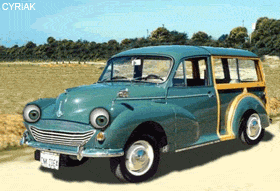As an alternative to adding a website to the 'Favorites' bar, it can be 'printed to pdf' using some free software called 'PDF Creator'. It is installed as 'Printer' and any website that you want to keep and not find that it has moved, or been taken down a some point in the future, is preserved as 'pdf' file on your PC in a folder of your choice.Now added to my favourites bar
When you are on the website that you want, go to 'Print' select 'PDF Creator' and follow the instructions. Obviously any links or other functionality on the original website are lost, but for links such as the 'Minifinity' one, it works very well indeed. Sometimes the page layout is not so clever, and also there are times when you will need to change the page orientation to 'Landscape' on the PDF Creator 'Printer' BEFORE you select 'Print'. After a bit of trial and error, it is very good.
This is the link to PDF Creator:
http://www.pdfforge.org/pdfcreator
This site is good, but often the 'Download' button on sites is for all sorts of things, apart from what you actually want, and can download default web browsers such as 'Bing'. Don't just accept the defaults, check very carefully what you are saying 'Yes' to please!