Windows XP
Forum rules
By using this site, you agree to our rules. Please see: Terms of Use
By using this site, you agree to our rules. Please see: Terms of Use
-
Trickydicky
- Minor Legend
- Posts: 1565
- Joined: Fri Aug 05, 2011 9:53 pm
- Location: Leeds, West Yorkshire
- MMOC Member: No
Windows XP
For those who are still using XP, Microsoft have now ceased supporting XP, I would recommend anyone still using this O/S to upgrade due to vulnerabilities that will be exposed.
For those who do not wish to upgrade to Windows 8 You can buy a copy of Windows 7 and upgrade at a reasonable cost. Here is a link. (I have no link to the company)
http://www.cclonline.com/product/55272/ ... -/SFT0066/
Also if you don't wish to pay for Antivirus support, Microsoft Security Essentials will serve your needs.
For those who do not wish to upgrade to Windows 8 You can buy a copy of Windows 7 and upgrade at a reasonable cost. Here is a link. (I have no link to the company)
http://www.cclonline.com/product/55272/ ... -/SFT0066/
Also if you don't wish to pay for Antivirus support, Microsoft Security Essentials will serve your needs.
Richard
Opinions are like people,everyone can be different.
Opinions are like people,everyone can be different.
Re: Windows XP
Richard - can I use Micro Security Essentials on my wife's Windows 8 laptop? It came with MacAfee for 3 months - which has now expired and is plaguing her with demands to buy a renewal..... Where can I find MSE - is it already hidden in the computer and just needing to be switched on - or do I need to download it? If so - a 'link' would be extremely useful if you have it?? Also - what do you think about Spybot? I use that on my own laptop (along with a Norton system that is due to expire soon..) and it seems to do a fair enough job. Thanks in advance Roy


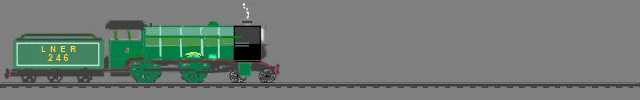
-
Trickydicky
- Minor Legend
- Posts: 1565
- Joined: Fri Aug 05, 2011 9:53 pm
- Location: Leeds, West Yorkshire
- MMOC Member: No
Re: Windows XP
Hi Roy,
Microsoft Security Essentials is already loaded onto Windows 8 but is called Windows Defender, here is a link to explain the features as it would take too long to explain here
http://www.microsoft.com/en-gb/security ... dows8.aspx
Its not advisable to run multiple Anti Virus programs as you can end up with conflicts between the different programs, so in your case I would uninstall MaCafee from Add/Remove programs and make sure that Windows Defender is updated, it will have been running silently in the background and should be up to date. The shortcut to it will be in the programs list or alternativly you can get to it from safety and security in control panel.
My advice to people who pay for AV software is simple, if you are happy with it and you feel it works then continue using it but there are alternatives.
As for Spybot, while Windows Defender and Security Essentials do offer good protection from malware, I would continue using Spybot as sometimes it can pick up on stuff that "slips through the net".
Microsoft Security Essentials is already loaded onto Windows 8 but is called Windows Defender, here is a link to explain the features as it would take too long to explain here
http://www.microsoft.com/en-gb/security ... dows8.aspx
Its not advisable to run multiple Anti Virus programs as you can end up with conflicts between the different programs, so in your case I would uninstall MaCafee from Add/Remove programs and make sure that Windows Defender is updated, it will have been running silently in the background and should be up to date. The shortcut to it will be in the programs list or alternativly you can get to it from safety and security in control panel.
My advice to people who pay for AV software is simple, if you are happy with it and you feel it works then continue using it but there are alternatives.
As for Spybot, while Windows Defender and Security Essentials do offer good protection from malware, I would continue using Spybot as sometimes it can pick up on stuff that "slips through the net".
Richard
Opinions are like people,everyone can be different.
Opinions are like people,everyone can be different.
-
mike.perry
- Series MM Registrar
- Posts: 10183
- Joined: Sun Jul 24, 2005 11:39 pm
- Location: Reading
- MMOC Member: No
Re: Windows XP
I believe that you can get Norton for up to 3 machines
Ah XP even I could manage that. I have not even managed to unload my camera on Windows 8
Ah XP even I could manage that. I have not even managed to unload my camera on Windows 8
[sig]3580[/sig]
Re: Windows XP
Thanks Richard! I'll have a go later. My Spybot runs a program every few days to 'immunize' my computer. I've never really understood what that is all about? Does it do anything useful?


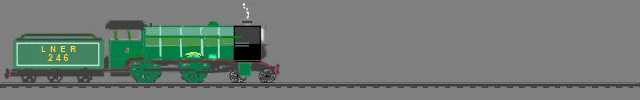
-
Trickydicky
- Minor Legend
- Posts: 1565
- Joined: Fri Aug 05, 2011 9:53 pm
- Location: Leeds, West Yorkshire
- MMOC Member: No
Re: Windows XP
Hi Roy, in effect it is just running as a "scheduled task", AV software often leaves it up to you to set the day and time you want it to run. Spybot comes with this default setting so you dont forget to run it.
Richard
Opinions are like people,everyone can be different.
Opinions are like people,everyone can be different.
Re: Windows XP
Richard -many thanks ! I eventually found my way in through W 8 (what a mess that is...) and was able to (eventually) find a way to switch off MacAfee. At that point - a box opened and invited me to 'switch on' Windows Defender - so that was really easy ! Thanks for your help Richard, I would never have figured that out for myself - just shows what a great forum this is ! 


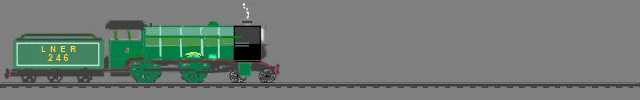
Re: Windows XP
To get back to the original thread.....would a laptop running Windows XP have sufficient 'brain power' to run Windows 7 satisfactorily? I've been asked by someone about this - and have pointed him to this thread - but I just wonder if an older computer can handle W 7.


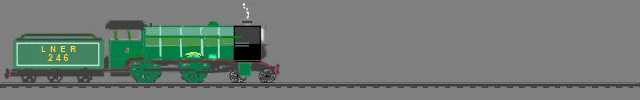
-
Trickydicky
- Minor Legend
- Posts: 1565
- Joined: Fri Aug 05, 2011 9:53 pm
- Location: Leeds, West Yorkshire
- MMOC Member: No
Re: Windows XP
There are different versions of Windows 7.
To run Windows 7 Home Premium,Professional or Ultimate you need a minimum of 1 ghz 32 bit or 64 bit processor, 1 gb of memory, 128 mb graphics card and a 40 gb hdd. I would say that most laptops made in the past couple of years will be of a spec able to run Win 7 32 bit or 64 bit.
One of the things that need to be noted though is that some graphics cards in laptops use "shared memory" that means that if you had 512 mb of physical memory part of it is used to power the graphics card so this is deducted from your total available physical memory. You would need to add more memory and most laptops have two available memory slots.
To run Windows 7 Home Premium,Professional or Ultimate you need a minimum of 1 ghz 32 bit or 64 bit processor, 1 gb of memory, 128 mb graphics card and a 40 gb hdd. I would say that most laptops made in the past couple of years will be of a spec able to run Win 7 32 bit or 64 bit.
One of the things that need to be noted though is that some graphics cards in laptops use "shared memory" that means that if you had 512 mb of physical memory part of it is used to power the graphics card so this is deducted from your total available physical memory. You would need to add more memory and most laptops have two available memory slots.
Richard
Opinions are like people,everyone can be different.
Opinions are like people,everyone can be different.
-
M25VAN
- Minor Addict
- Posts: 663
- Joined: Wed Apr 05, 2006 9:47 am
- Location: Was in Essex, now in Norfolk
- MMOC Member: Yes
Re: Windows XP
I think there is some sort of upgrade assistant that checks over your PC to see if it will run W7...
Just found it here....http://www.microsoft.com/en-gb/download ... aspx?id=20
Just found it here....http://www.microsoft.com/en-gb/download ... aspx?id=20
Re: Windows XP
To the people with Norton and/or MacAfee
They are both pretty awful. Trust me. Norton's servers get hacked quite regularly as well...
They are both pretty awful. Trust me. Norton's servers get hacked quite regularly as well...
Re: Windows XP
My experience over many years is that whatever "minimum specification" is quoted for hardware, you need to add a hefty amount on top. Having just run a major upgrade from XP to W7 over hundreds of machines, I can say that yes, it will run on 2GB RAM, but to get reasonable performance from W7 professional with Office 2010, you need 4GB RAM. Processor is not such an issue, and 40GB HDD is fine for the OS, but you need to add on whatever capacity you need for data. Almost any machine less than 4 years old will run W7, as long as you have the 4GB RAM.
