Computer transfer
Forum rules
By using this site, you agree to our rules. Please see: Terms of Use
By using this site, you agree to our rules. Please see: Terms of Use
-
ayr41
- Minor Friendly
- Posts: 95
- Joined: Mon Dec 06, 2004 6:42 pm
- Location: South Ayrshire
- MMOC Member: Yes
Computer transfer
I decided to spend my Christmas money on a new computer, so pre-vat rise I bought a new Sony. What is the best way to transfer all my info, files and settings over to the new computer, I'm most concerned about the Virgin broadband I use on this computer how do I get it over to the new unit, thanks Stephen - and here's to a peaceful 2010 to one and all.
Files etc - best saved to discs - and then load the ones you really want into the new. The hard drive from the old computer can be very cheaply put into a case - and used as a portable drive - well worth doing if the old computer is being scrapped. Then files are simply drawn off it as required - and stored on the new computer drive if necessary.
You will have to ask Virgin about the Broadband connection. But i'm sure someone who really knows about computers will be along shortly!
You will have to ask Virgin about the Broadband connection. But i'm sure someone who really knows about computers will be along shortly!


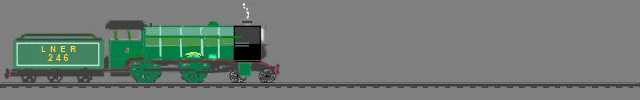
-
MarkyB
- Minor Maniac
- Posts: 7845
- Joined: Thu Jan 25, 2007 3:18 pm
- Location: South East London
- MMOC Member: No
I think Virgin supply a router rather than a USB modem so you just need to plug the network cable in to get on-line.
It is probably worth downloading an anti-virus program onto your current PC then transferring it with a USB drive to the new PC before you go online.
1st order of business will be to get it, and Windows up to date with patches, services packs etc.
Your pictures etc can be burned to CD or DVD which has the added benefit of making a back up.
Moving you email depends what client you are using.
For Thunderbird there is a good program called Mozbackup.
It is probably worth downloading an anti-virus program onto your current PC then transferring it with a USB drive to the new PC before you go online.
1st order of business will be to get it, and Windows up to date with patches, services packs etc.
Your pictures etc can be burned to CD or DVD which has the added benefit of making a back up.
Moving you email depends what client you are using.
For Thunderbird there is a good program called Mozbackup.
-
nigelr2000
- Minor Addict
- Posts: 862
- Joined: Sun Aug 31, 2008 7:14 pm
- Location: North Walsham Norfolk
- MMOC Member: No
If using XP then FAST (files and settings transfer wizard) is instaled. It can be found under programs>Accesories>system tools>files and settings transfer wizard.
Follow the instructions and it will do the job for you quite simply though it can take ages if you have a lot in the my document folder. I have used it on a few customers machines and although not infalable it is quite good.
Follow the instructions and it will do the job for you quite simply though it can take ages if you have a lot in the my document folder. I have used it on a few customers machines and although not infalable it is quite good.
I intend to live forever.....so far so good
The other place to be :- http://mog.myfreeforum.org/index.php
-
linearaudio
All this talk of downloading to disks, what are the disadvantages of dumping on-masse onto memory sticks, which would seem less likely to get scratched, and are conveniently mobile if wanted? Asked by one who has trouble differentiating one disc from another with the attending tendency to leave on the side/fall down the back hastily shuffled discs 
- d_harris
- Minor Legend
- Posts: 4388
- Joined: Thu Apr 15, 2004 3:52 pm
- Location: Sunny Brighton
- MMOC Member: No
The downside to memory sticks is that their "service life" is somewhat limited, I've heard 15 years quoted, but I always seem to break them after 18monthslinearaudio wrote:All this talk of downloading to disks, what are the disadvantages of dumping on-masse onto memory sticks, which would seem less likely to get scratched, and are conveniently mobile if wanted? Asked by one who has trouble differentiating one disc from another with the attending tendency to leave on the side/fall down the back hastily shuffled discs